Artificial intelligence or AI is an invaluable tool for engineers and architects in streamlining their work: it not only saves them time, but enables them to take their creativity to a completely new level. From automating repetitive processes to unlocking innovative knowledge, the integration of AI is a game-changer, facilitating a more productive and forward-thinking approach in what is a rapidly changing world.
Training its team of specialists is something Sirkel & Mall prides itself on, arranging regular seminars for them on a range of topics. In November, BIM and AIM coordinator Dmitri Garbuzenko was invited to talk about the use of AI in the everyday work of engineering firms.
Dmitri saves himself around three hours every day by using AI to complete routine tasks. He gets up in the morning, turns his computer on, presses ‘Play’ in Microsoft Power Automate and wanders off to make himself a cup of coffee. 15 minutes later, everything he requires to get started on his work is ready and waiting for him: the computer has launched all the programmes he needs and updated their desktops.
He describes Microsoft Power Automate as a formidable tool for streamlining and (as the name suggests) automating everyday operations in Microsoft and other applications. With it, users can create automated workflows even if they have zero programming skills. This enables a variety of applications and services to be integrated, automating repetitive processes like data entry, file synchronisation and e-mail notifications.
“If you’re using Windows 11, then Power Automate is already on your computer,” Dmitri says. “Let’s say there’s some basic task you have to do every day, like opening a folder and copying some file and clicking on certain buttons. With Power Automate you can show your computer exactly what you do and use the ‘Recorder’ function to save it. The next morning you click on ‘Play’ and the computer does the task for you.”
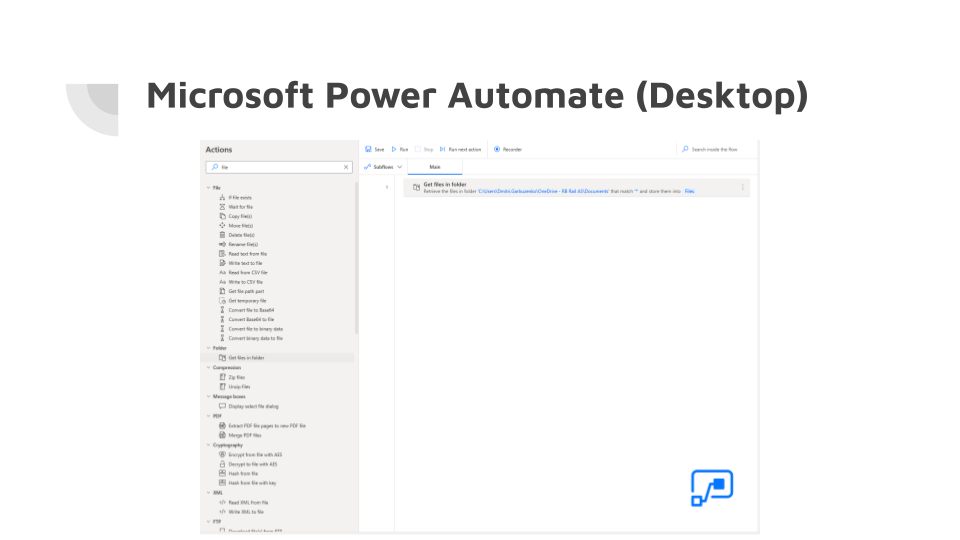
Dmitri says the programme is useful for meetings as well.
“We have lots of meetings in our company, and they’re always minuted,” he explains. “What I had to do previously if I wanted to share those minutes with my colleagues was stick them in One Note, launch Teams, find the team conversation I wanted, post in it that the minutes were available and ask everyone to give them a read. Now I can do all that in just two steps in Power Automate: as soon as I create a new file in One Note, my colleagues get notified about it in our Teams group. A lot of our notifications have been automated that way.”
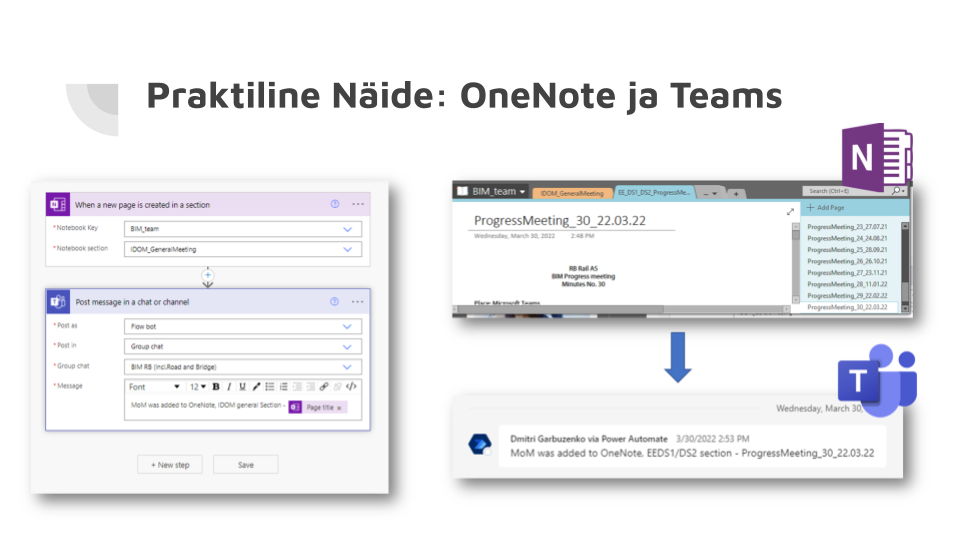
“Imagine you have a folder for a particular project,” Dmitri continues. “The engineer does their bit and adds it to the folder. Power Automate then sends an Outlook e-mail to the project manager with a form on which there are two options they can click on: ‘Approved’ or ‘Not approved’. If everything’s fine and the project manager signs off on the work, that information gets passed on. But if they don’t approve it and add notes for the engineer, then the engineer gets an e-mail about that. They then read through the notes and come up with another iteration. All of this means the project manager no longer has to try and keep track of who they’ve already replied to – they can just check the list of pending jobs in Outlook and approve the work or give feedback on how to improve it.”
Elsewhere, ChatGPT’s new Power Automate plug-in is proving useful in generating workflows: once the desired process is described to it, the AI comes up with options on which blocks to use to create the workflow in question. Dmitri recommends that anyone interested should join the Discord group ‘I Love Automation’, which is full of good advice and handy tips.
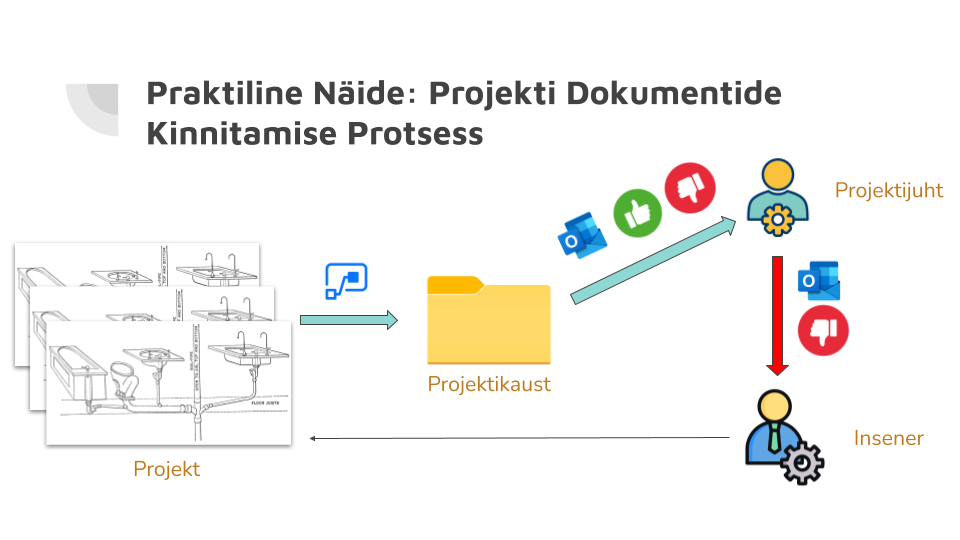
An even wider range of options is offered by generative AI, which is capable of creating text, images, 3D models and other complex content. To do this it uses generative or GenAI models which familiarise themselves with the structure and patterns of the data they are fed, on the basis of which they then produce new data with similar qualities. A good example is the increasingly popular ChatGPT. These advances have opened up new opportunities for the use of GenAI to solve more complicated problems, create art and even assist in scientific research.
Dmitri also has tips for users of the Microsoft search engine Bing. “If your browser is Microsoft Edge, then the next time you open a website, look for the ‘Copilot’ button in the top right-hand corner of the screen,” he says. This free function can be used, for instance, to produce a summary of the page’s content, also selecting the tone of voice of the text (whether formal or more colloquial) and its length. By way of example, Dmitri explains that he was once sent a set of standards in PDF format which he had no time to read through, so he opened the file in Edge and had Copilot search for the pages mentioning the things he was interested in.
In his everyday work, Dmitri also uses the subscribers-only ChatGPT Plus, which costs 18 euros a month and is useful for working with PDFs, generating ideas and exporting reports. For example, the AI can be used to make a summary of the content of the PDF or to present the requested data in table form and export it to Excel. Dmitri tested it on a typical explanatory memorandum that Sirkel & Mall issues for its projects, uploading it to ChatGPT Plus in PDF format and asking the AI to put together a table indicating the smoke zones in the building in question, as well as their names and parameters. “If I had to do all that manually myself, it’d likely take 10-15 minutes,” he says. “ChatGPT Plus produced the table and exported it in the format I wanted in less than 60 seconds.”
AI can also be used to save time finding information online. For instance, instead of going to a company’s website yourself to look for the contact details of their project managers, ChatGPT can be asked to do this for you – and a table with the names, phone numbers and e-mail addresses you need will appear in a matter of seconds.
ChatGPT also helps out with spelling and grammar. This can be particularly useful in instances where, for example, engineers have to pen formal letters to partners in another country in a language other than their own. The AI will understand the task put to it even if it is written in a mix of languages – say if someone needs a text in English but doesn’t know a certain word or phrase in the language and so uses the Estonian equivalent. Of course, text generated in this way should be read through (and any corrections made) before being sent.
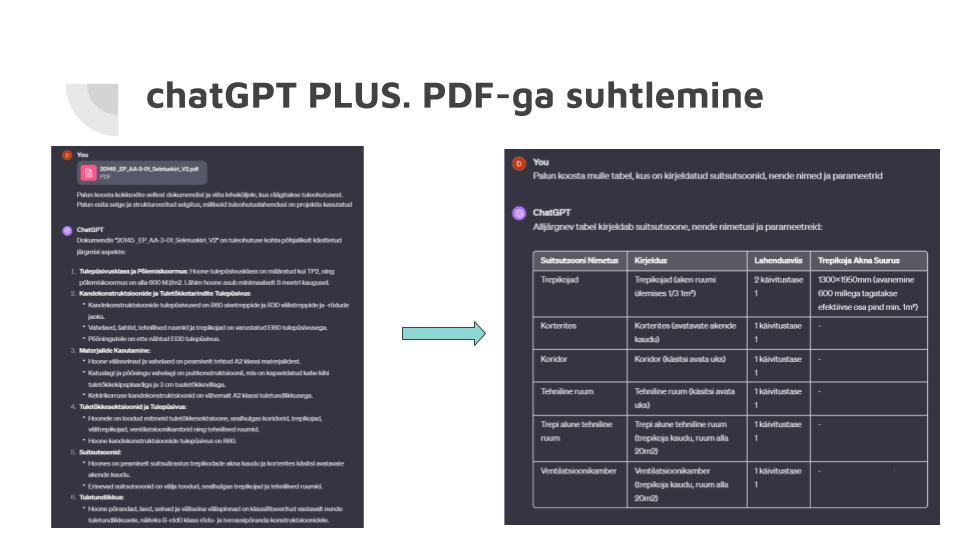
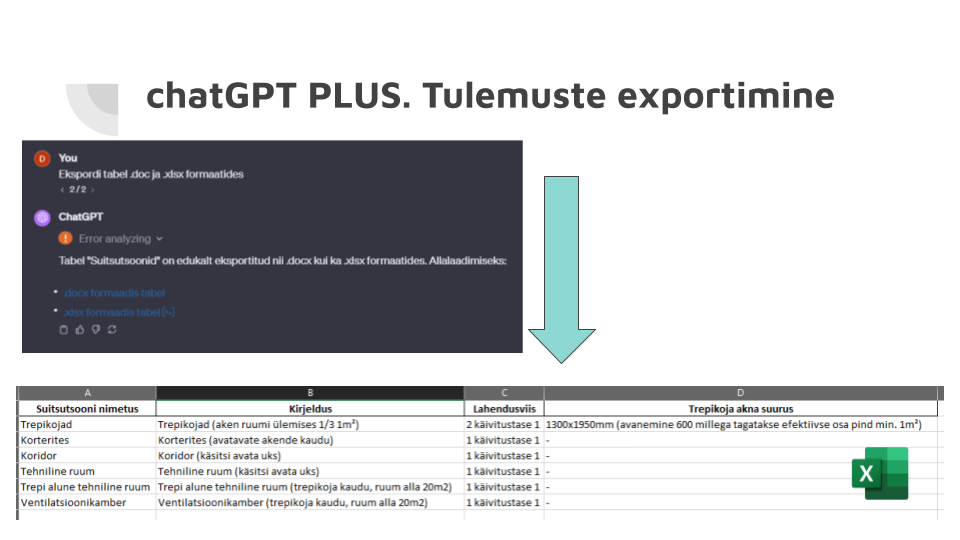
What is the most effective way of ‘talking to’ AI? Dmitri says that although ChatGPT gives the impression of being very human, it does not use human logic. “It has its own rules,” he explains. “Luckily, there’s a field called prompt engineering which describes the basic rules on how to work with such systems.” Prompt engineering means the structuring of text in such a way that the generative AI model can understand and interpret it. The first thing to do is to assign yourself the role of the person posing the question. “If you want to ask a job-related question about, say, ventilation, you need to tell ChatGPT that you’re a ventilation systems engineer with 20 years of experience,” Dmitri says.
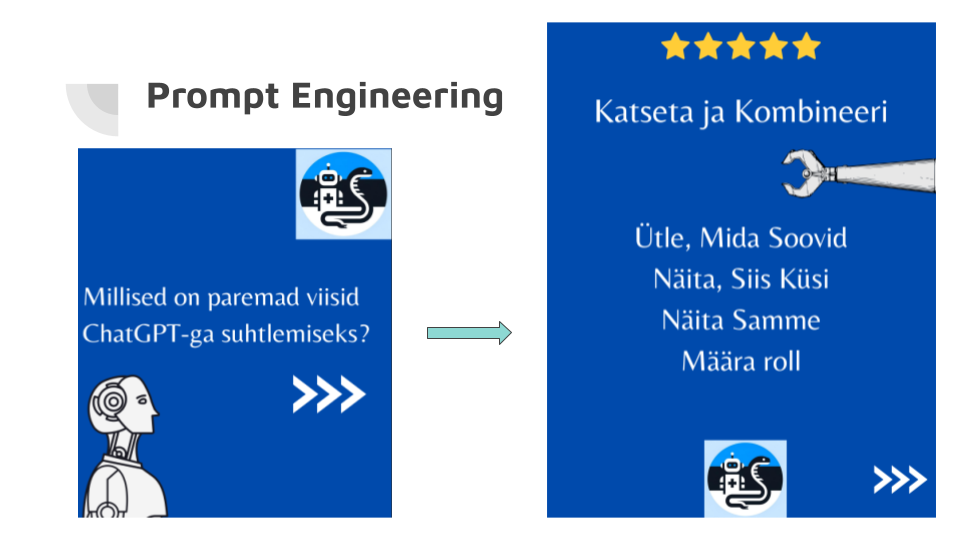
Dmitri shares his thoughts on a recent keynote“Now anyone with a licence can make their own personalised GPT!” he enthuses. “I’ve already made quite a few. The first one I made was an editor for Estonian, which isn’t my first language, and grammar isn’t my strong point. I configured it so that I’d provide GPT with as good a text as I can and it would then generate two versions: the first one highlighting any grammar mistakes without amending my writing style, the second one giving the entire text a more formal and professional touch-up.” Dmitri says his little helper has proven useful for learning new words in Estonian and honing his grammar skills in the language.
As another practical example, Dmitri mentions the second GPT he created by feeding it guidelines, standards and other documents used in his company. The AI was tasked with learning them by heart so that whenever Dmitri has a question about their content he can get a quick answer from the GPT rather than scrolling through pages and pages of PDF looking for it himself.
In this sense, the AI becomes an experienced engineer who knows every standard like the back of their virtual hand.
Integrating AI into working processes is a hot topic in Sirkel & Mall – one which has raised a lot of questions and generated a lot of ideas. Many of those questions have been answered in situ. Dmitri says he struggles to imagine doing his work any more without AI assistance. “And this is only the beginning!” he laughs. “It’s clear that AI is streamlining and will continue to streamline the things people do every day in the working environment and that it’s a much-needed ally in boosting productivity. The synergy between people and AI will shape everyone’s future, creating endless opportunities and infinitely broadening our horizons.”